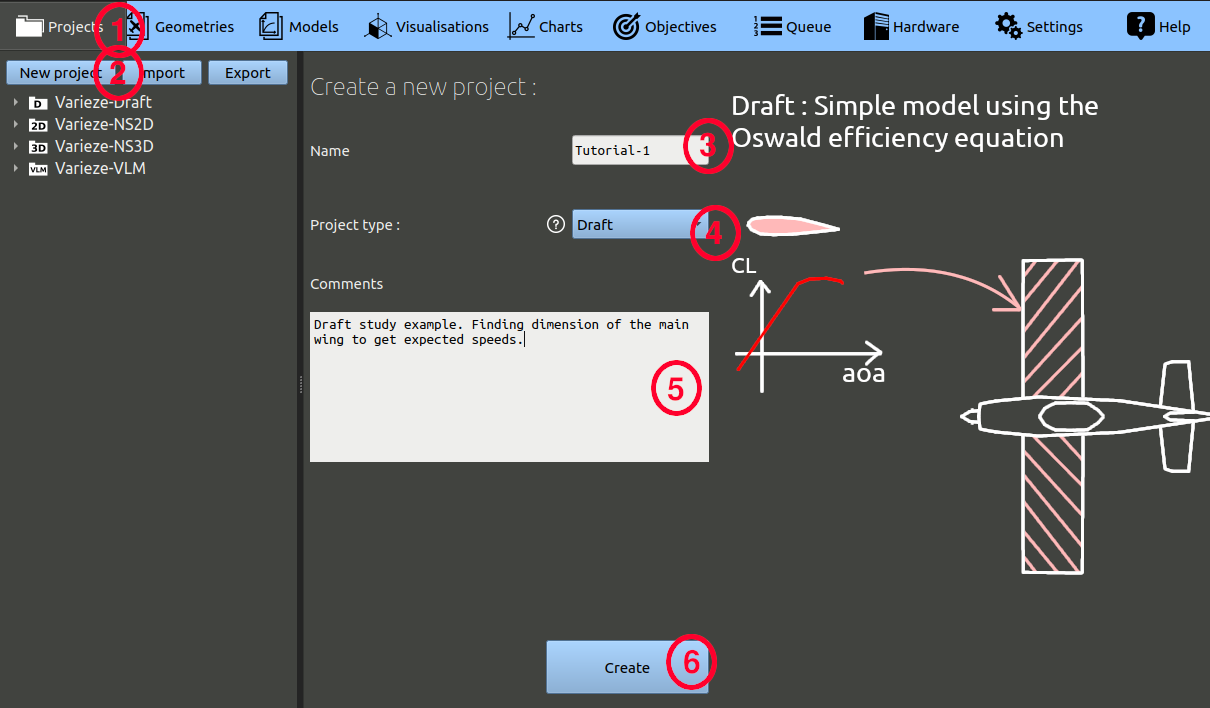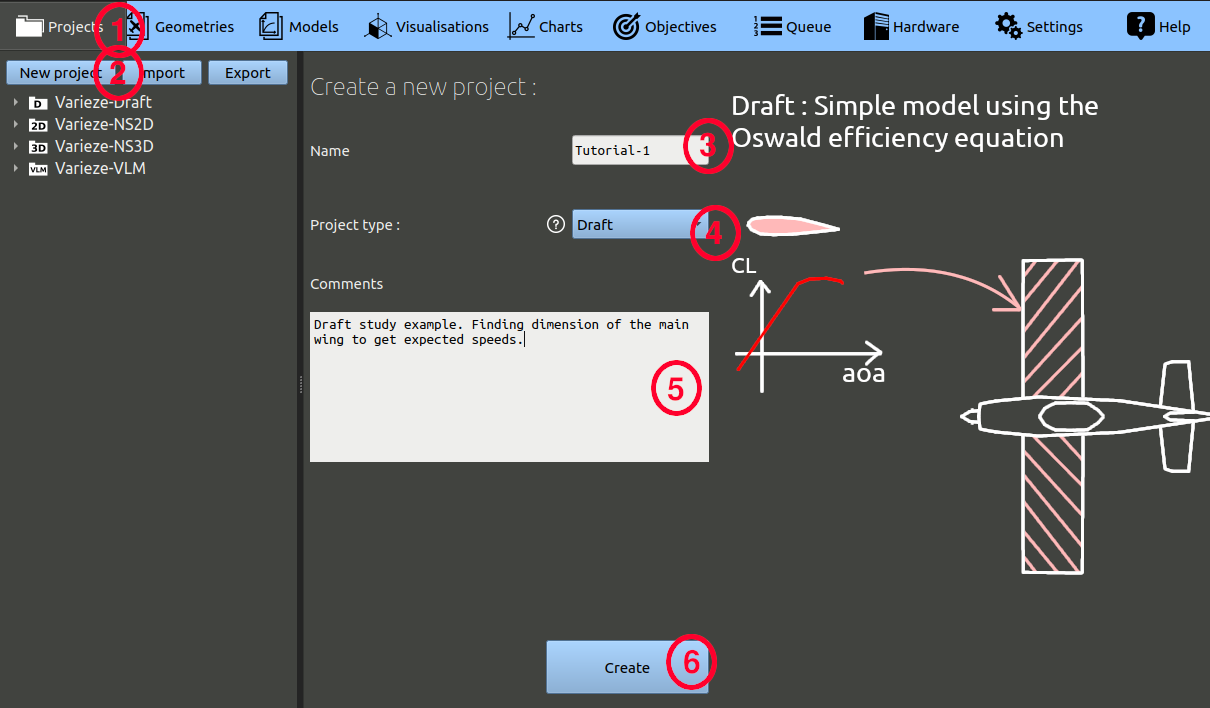A project is similar to a directory containing various data about an aircraft design. There are different types of projects, in this tutorial we will study the fastest modeling type.
- In the navigation bar, click 'Projects'
- Then click 'New project'
- Enter the name of your choice for the project. (ex: 'Tutorial-1')
- For the project type, select 'Draft'
- (optional) Add comments as a reminder for later of what this project is about.
- Finally, click the 'Create' button