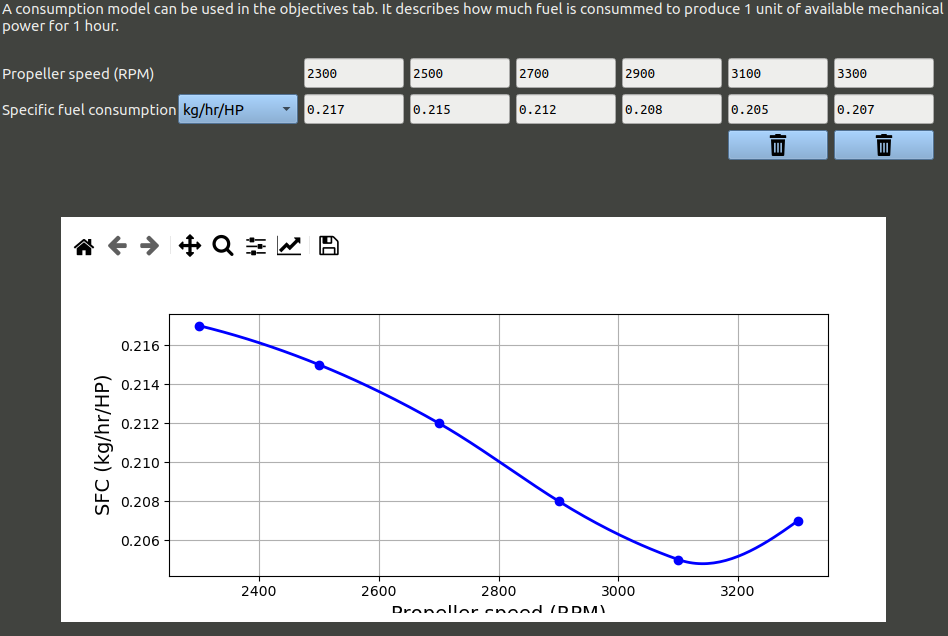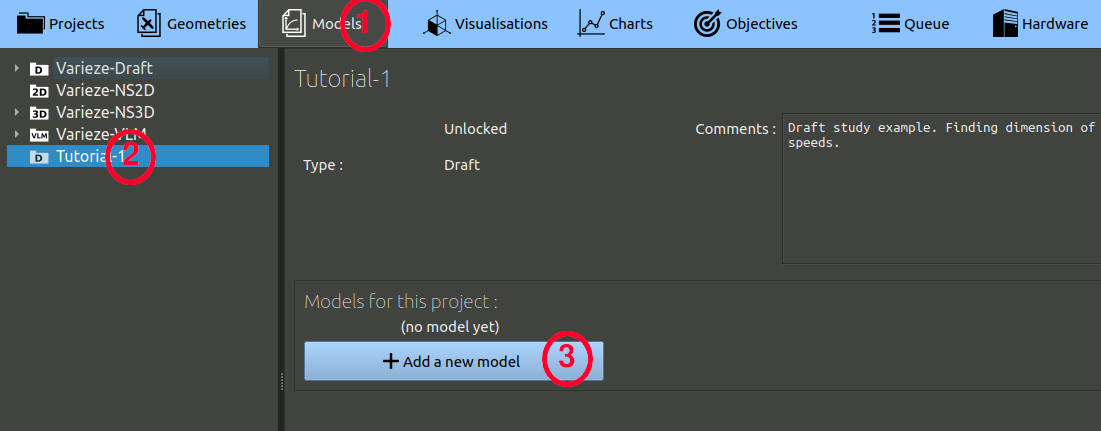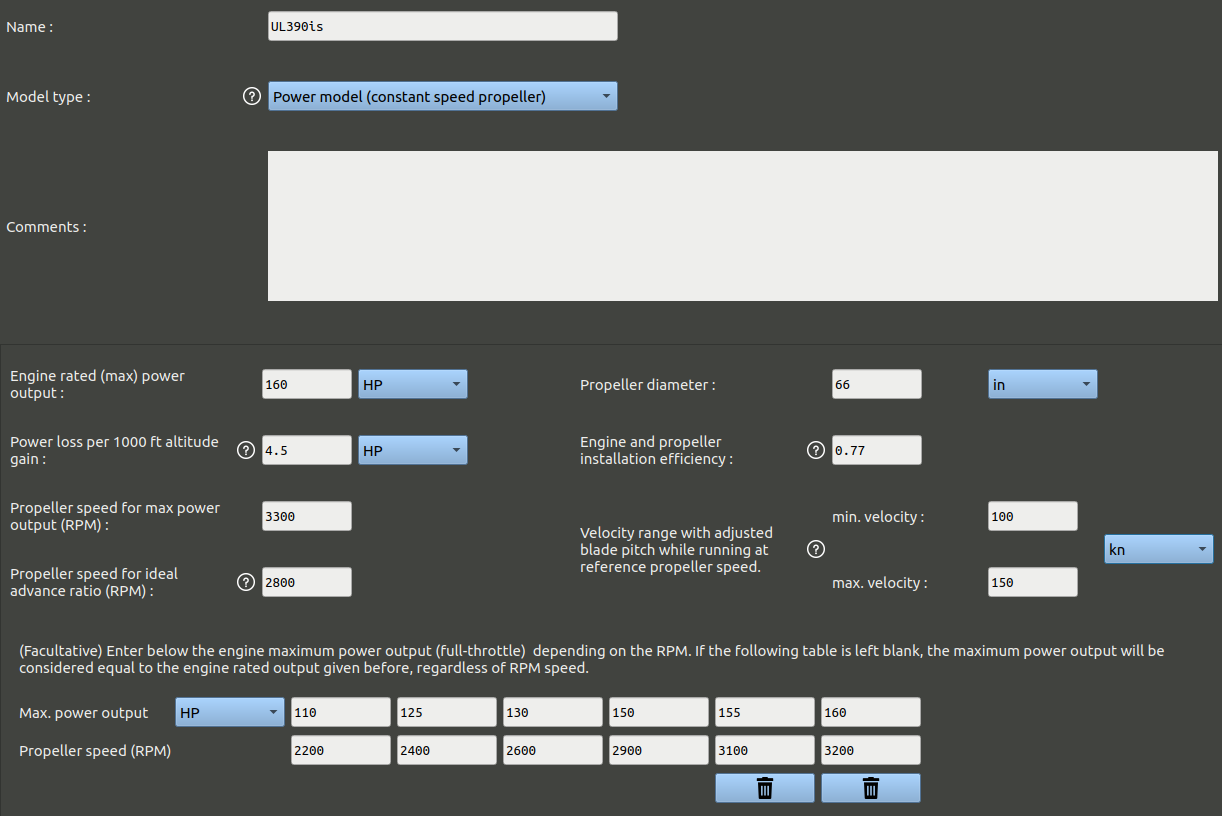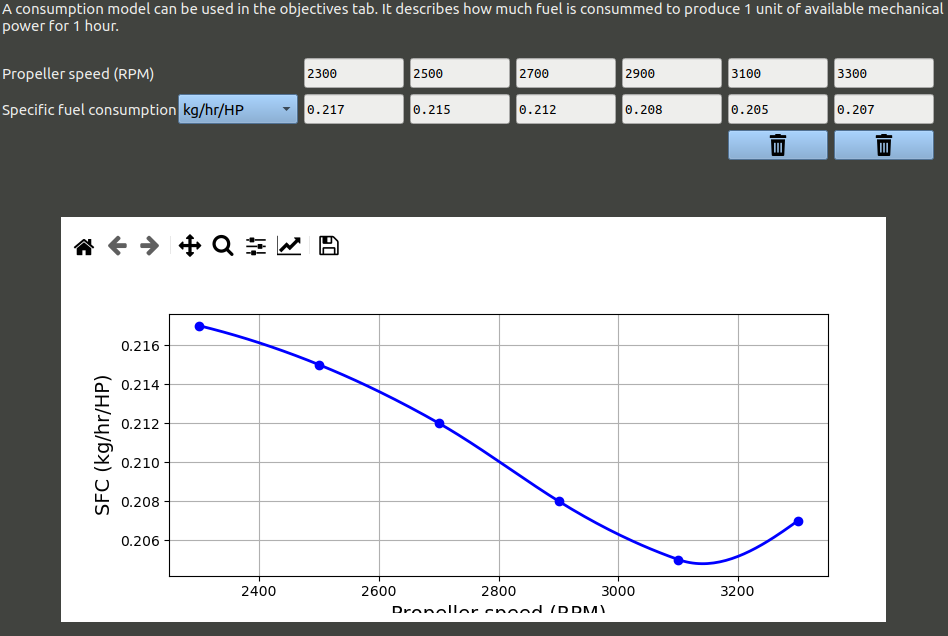The analysis created before will give you various aerodynamic performances. But performances criterion such as the maximum speed are obtained from power calculations. To get these estimations we need to set up a model of how much power the engine and propeller can make available at various flight speeds.
Later on we will also make a mission simulation and for that we need to know how much fuel the engine consumes while delivering power. This will also be a model. Models in the software are basically mathematical laws binding two scalars.
First, let's create the power model:
- Click the 'Models' button in the navigation bar.
- Click the project in the tree view on the left.
- Click 'Add a new model'
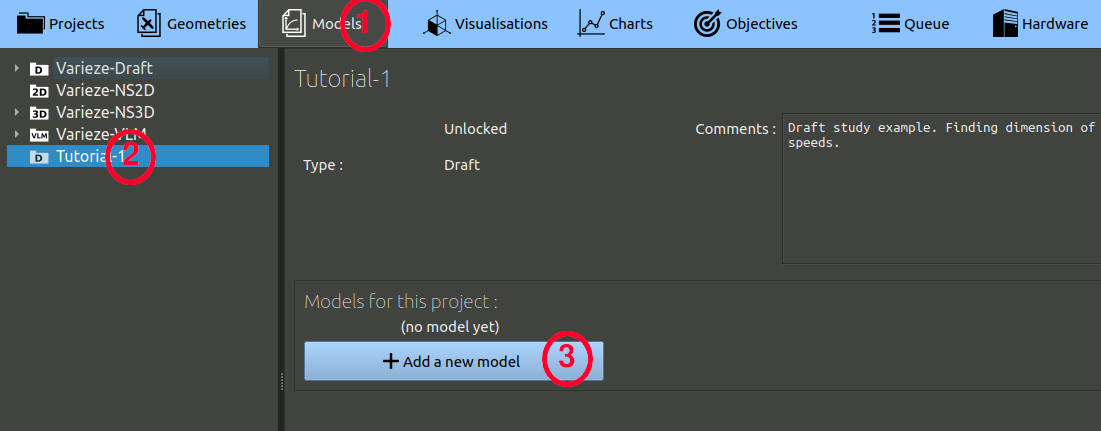
Then in the 'Model type' combo box, select the option 'Power model (constant speed propeller)'. Since the specifications indicates a 160 hp engine, we will consider the UL390iS engine from ULpower. The specifications for this engine can be found on https://ulpower.com/en/engines/ul390/ul390is. We will use the following parameters to model this engine:
- A rated power of 160 HP
- A power loss with altitude gain of approx -3% per 1000 ft (4.5 HP / 1000 ft)
- A propeller maximum speed of 3300 RPM.
- A propeller speed of 2800 RPM for maximum efficiency.
- A 66 inch propeller
- A global engine-propeller unit efficiency of 77%
- An aircraft velocity range of 100 to 150 knots as propeller blade pitch is adapted while maintaining the ideal advance ratio.
- A full-throttle power output as indicated in the image below.
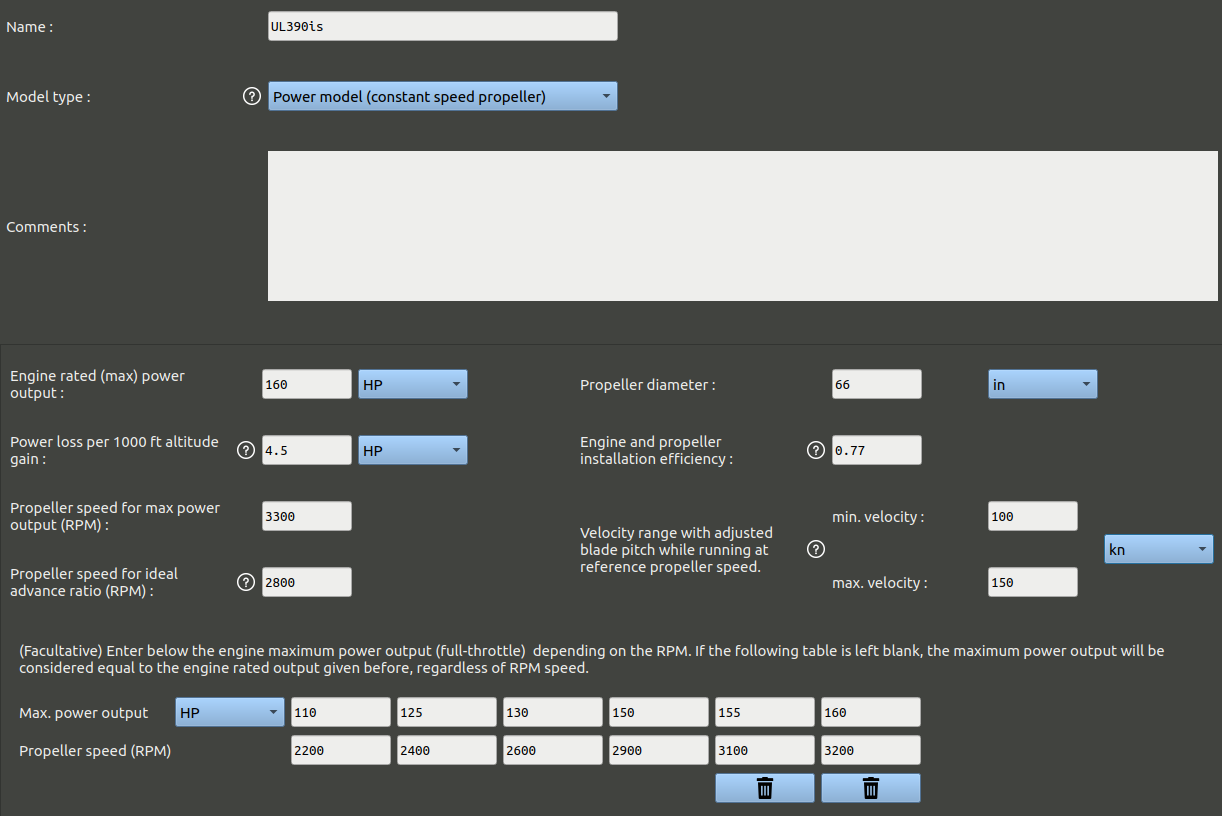
Then we can create a fuel consumption model to be used later:
- Click the project in the tree view on the left.
- Click 'Add a new model'
- In the 'Model type' combo box, select the option 'Fuel consumption model'.
- Enter a model name, for example 'conso-eco-cruise'.
- Enter values similar to what can be seen in the following screenshot (This is an estimation made based on the data given on ULpower's website).
- click the 'Create' button at the bottom of the page