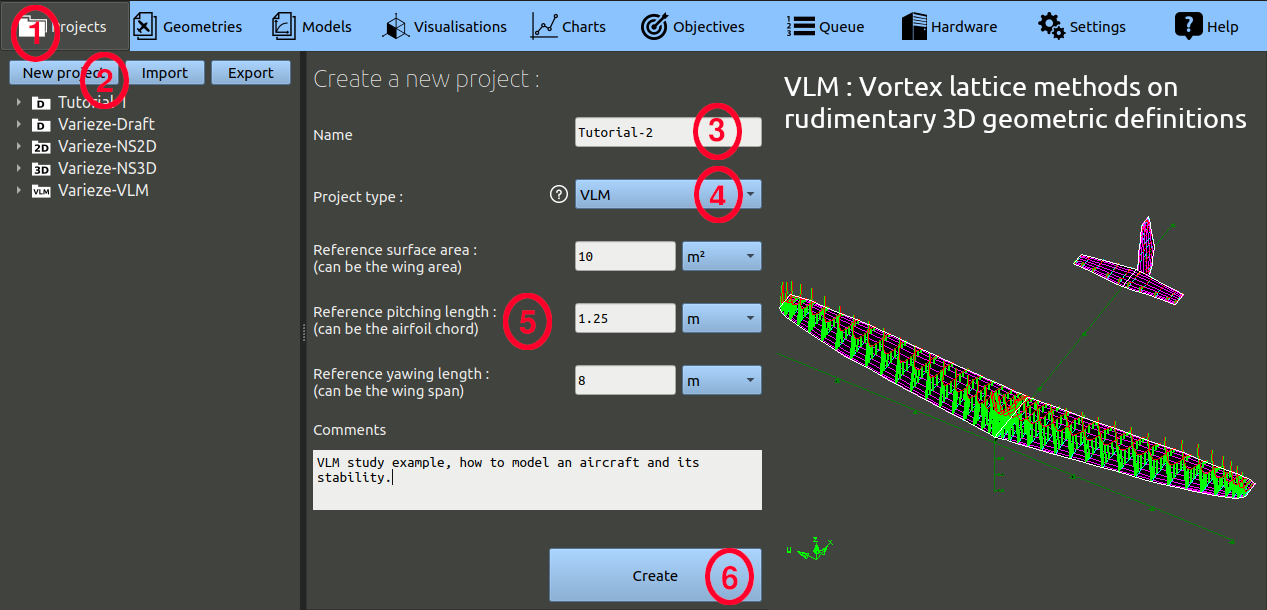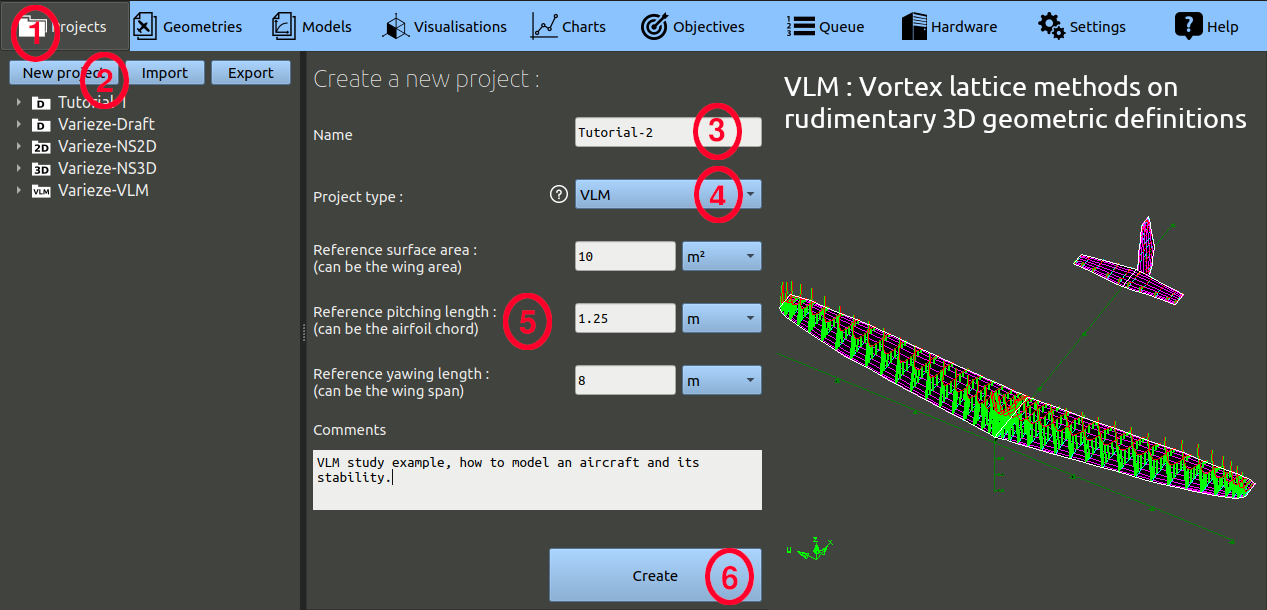- In the navigation bar, click 'Projects'
- Then click 'New project'
- Enter the name of your choice for the project. (ex: 'Tutorial-2')
- For the project type, select 'VLM'
- Add the folowing parameters: Ref. surface area 10 m², Ref. pitching length 1.25m, Ref. yawing length 8m. This corresponds to the geometric characteristics of the main wing to compute the aerodynamic coefficients. Optionally, add comments as a reminder for later of what this project is about.
- Finally, click the 'Create' button