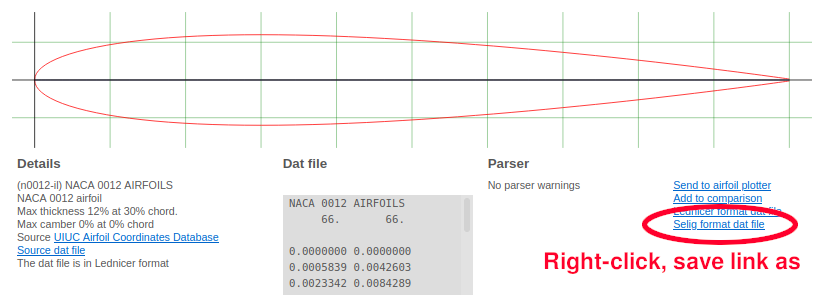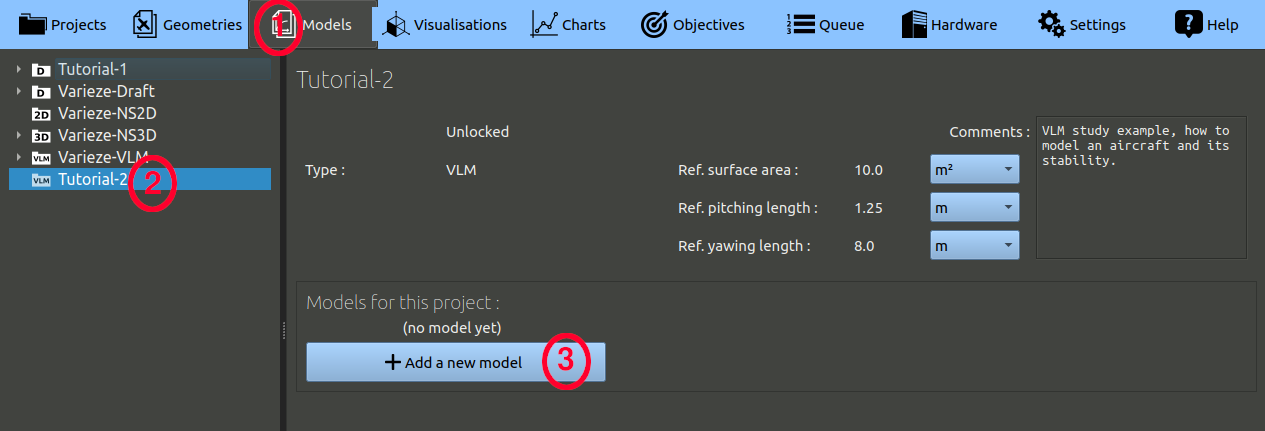First we will need to import airfoil data. We suggest to use the website airfoiltools.com and download selig files for the NACA-0012 and NACA-23012, as in the image below. Files must follow the 'selig' format and use the '.dat' extension.
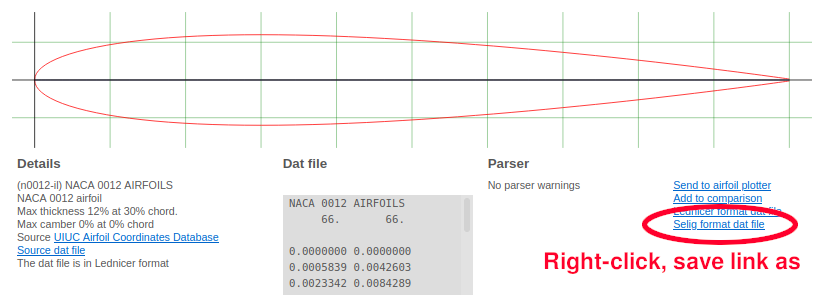
Then, in the software :
- In the navigation bar, click 'Models'.
- In the tree, select the right project.
- Click 'Add a new model'.
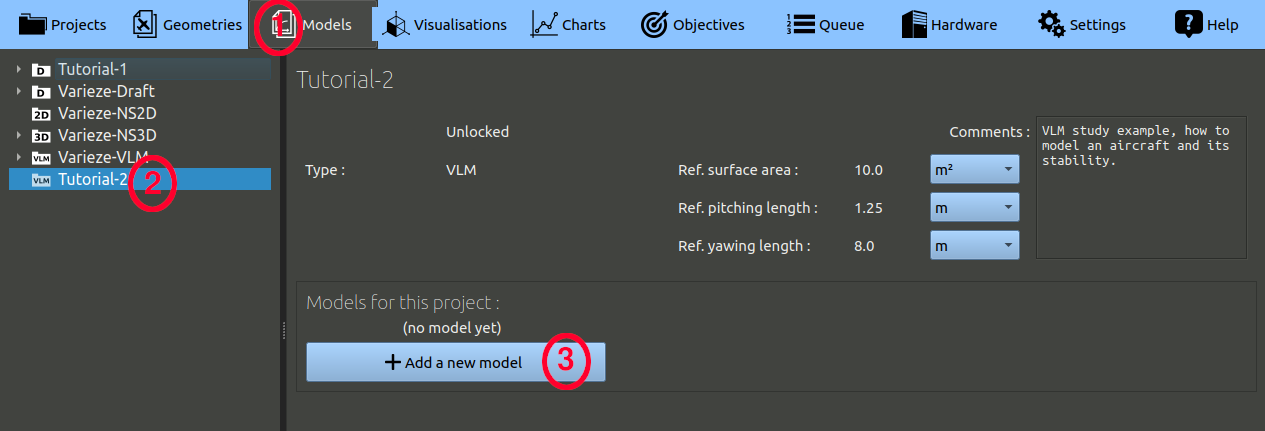
Finally:
- Enter a name to describe the airfoil, 'NACA-0012' for example.
- In the 'Model type' combo-box, select 'Airfoil model'.
- Click 'Import a .dat file' and navigate to select your selig-format airfoil file downloaded before.
- At the bottom of the page, click 'Create'.
Proceed similarly to import the NACA-23012 airfoil.