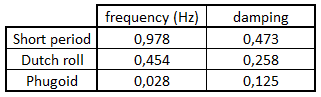Next: About this document ... Up: tuto Previous: 6 Check the longitudinal Contents
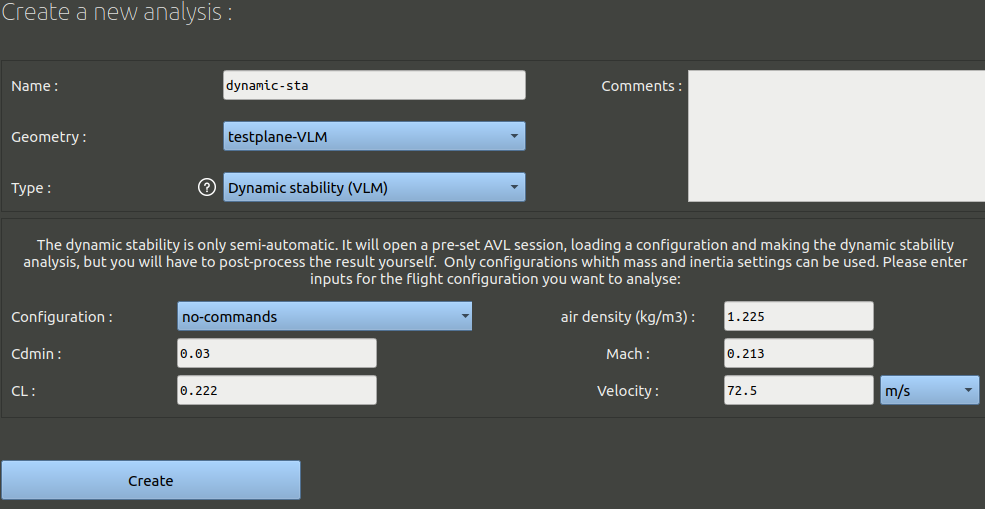
The CL = 0.222 was chosen as it what is needed to lift the 730 kg mass at 72.5 m/s. Mach 0.213 and 72.5 m/s are the expected cruise speed with the engine modeled in tutorial 1.
Once created, in the analysis page click the 'Analysis set-up' tab. Then the 'launch avl' button. The solver will need a couple of minutes to solve the case, then a graph will appear with points corresponding to different stability modes.
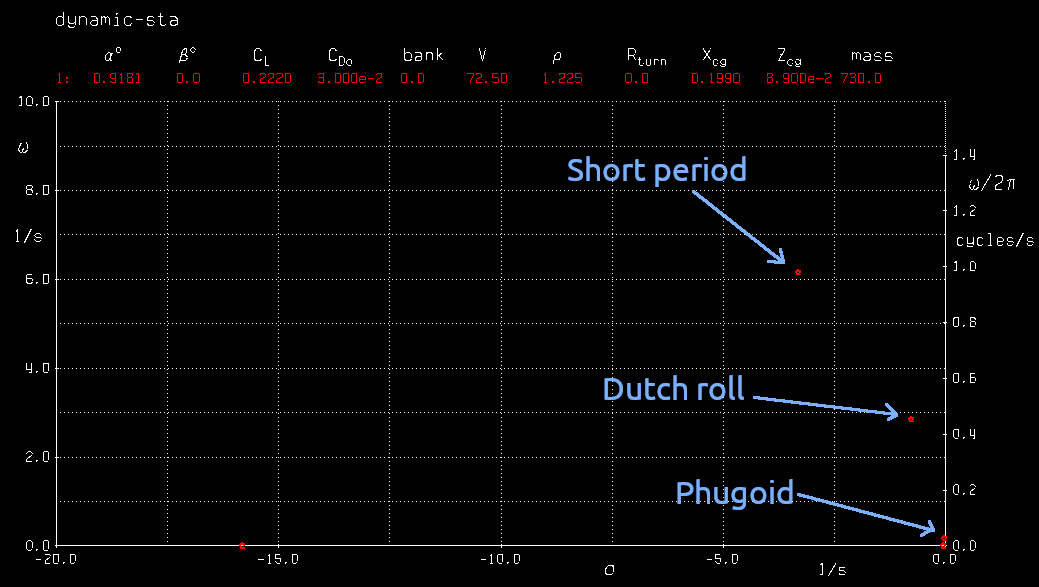
You can click the points on the graph to inspect the solution. It will show the aircraft displacement. You can press < or > on the keyboard to move in time. The frequency and damping values are displayed near the top left of the window. Click space to come back to the graph and select another point.
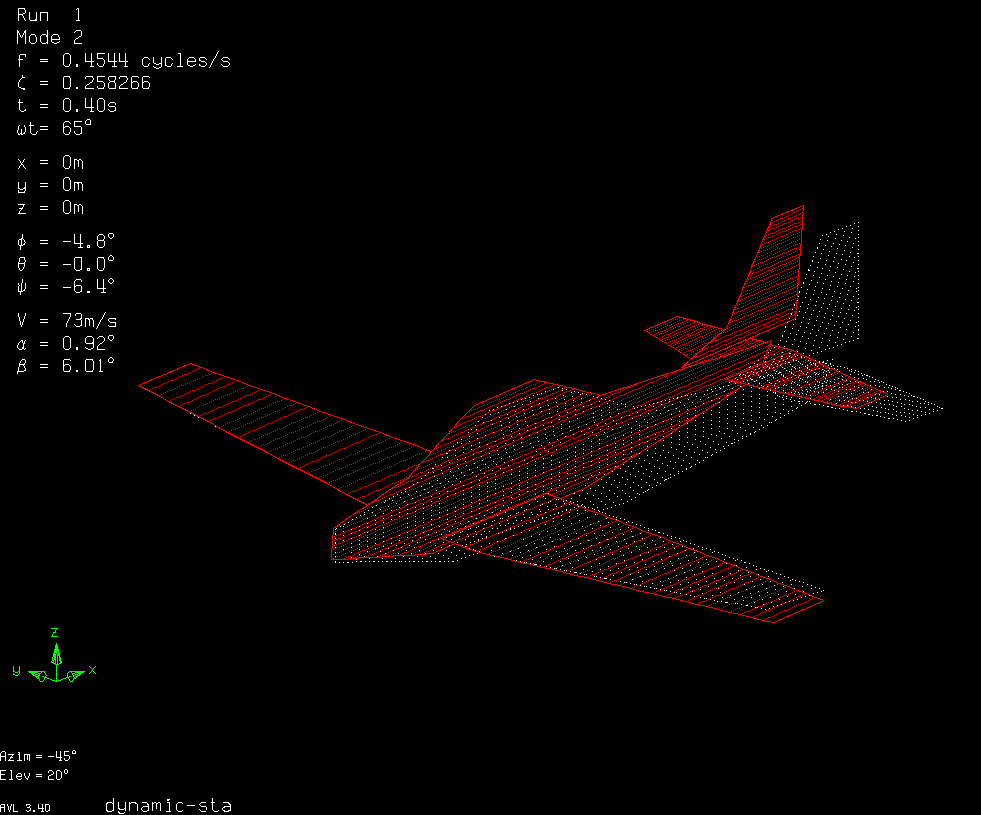
Here is a summary of results that can be found for our analysis, being a max weight at cruise speed, fixed-stick configuration: