Next: 6 Check the longitudinal Up: tuto Previous: 4 Creating the VLM Contents
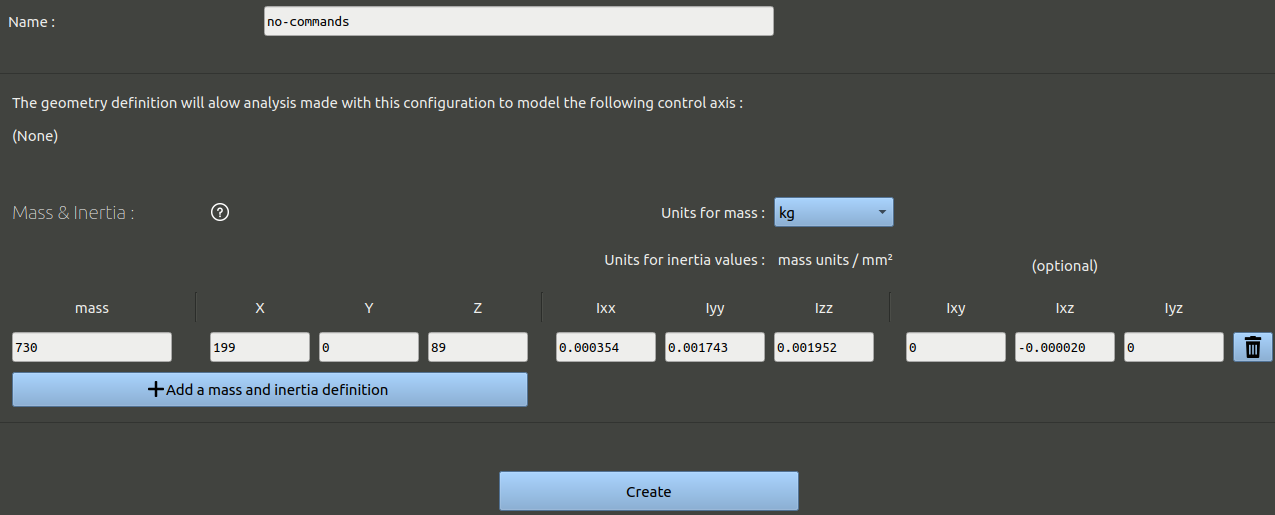
If you need in your own projects, you can add multiple lines of masses corresponding to multiple elements (engine, wings, fuselage, etc...), instead of having a single line for the whole airplane.