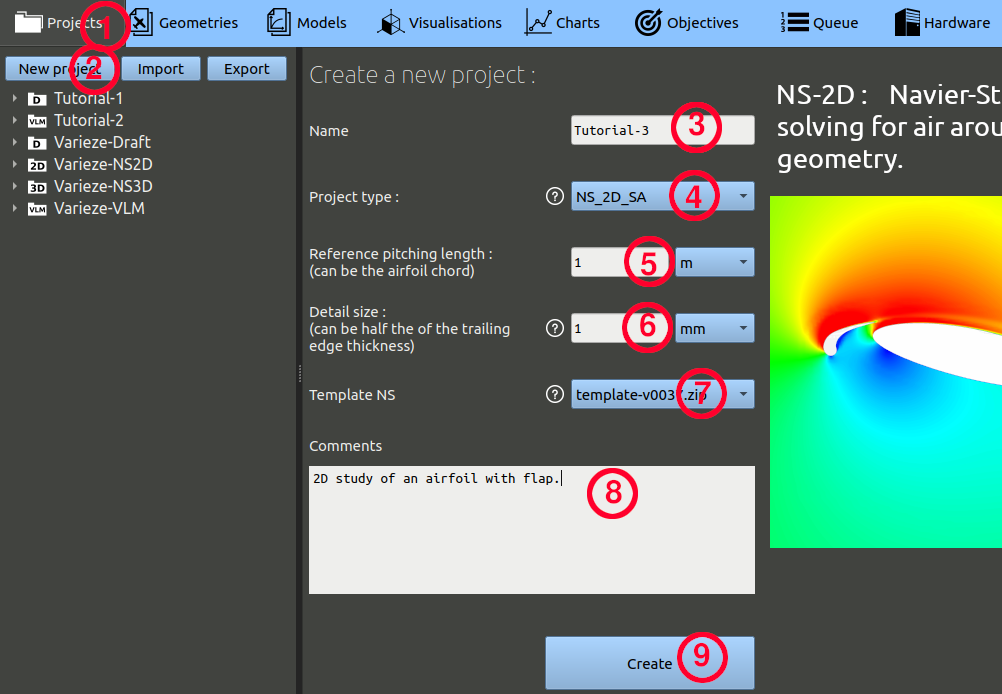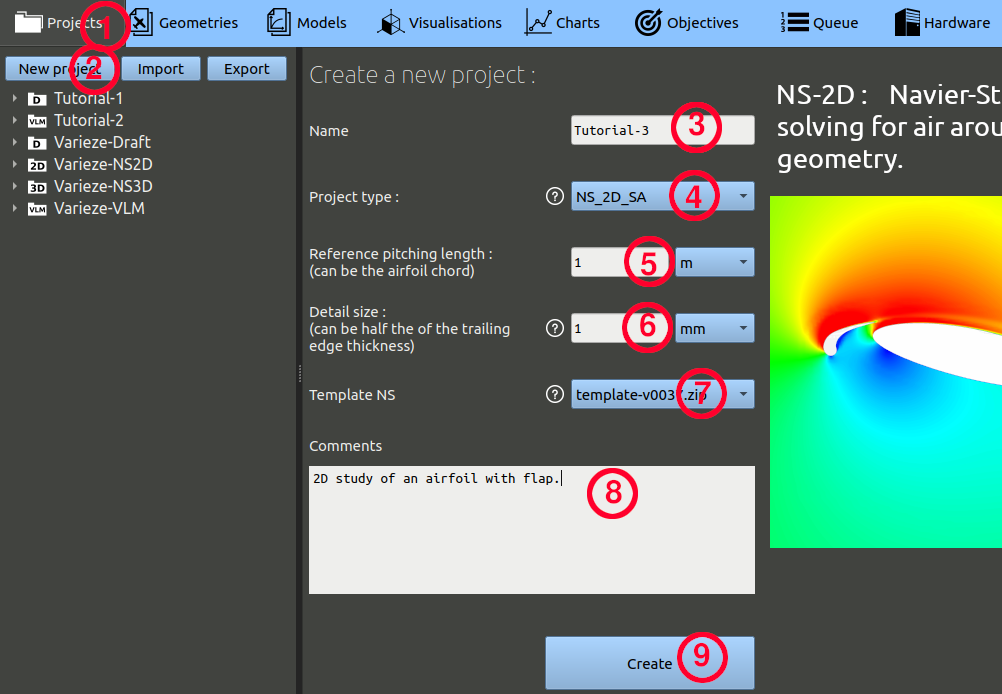- In the navigation bar, click 'Projects'
- Then click 'New project'
- Enter the name of your choice for the project. (ex: 'Tutorial-3')
- For the project type, select 'NS_2D_SA', which is Navier-Stokes 2D Spalart-Allmaras abreviated.
- The Ref. pitching length should be 1m.
- For the detail size parameter, you can click the ? in the graphical interface to get an explanation of what it is and how to choose a good value. In this tutorial we can use 0.5 mm. The other meshing parameters can be set to the default values: coarse refinement for the low-curvature surfaces and a prism expansion ratio of 1.25.
- The Template NS is a script version for processing the Navier-Stokes runs. Choose the one with the highest version number.
- You can add comments, but it is optional.
- Finally, click the 'Create' button.