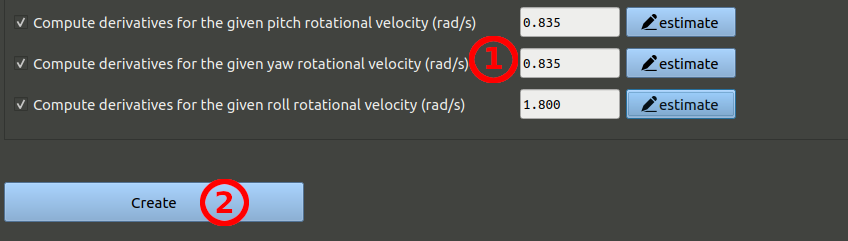Next: 5 NS analysis results Up: tuto Previous: 3 Creating a new Contents
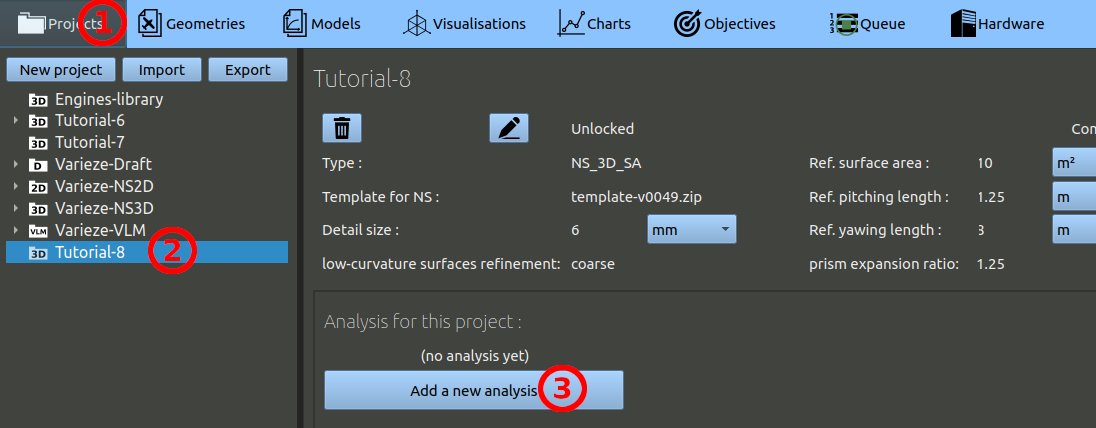
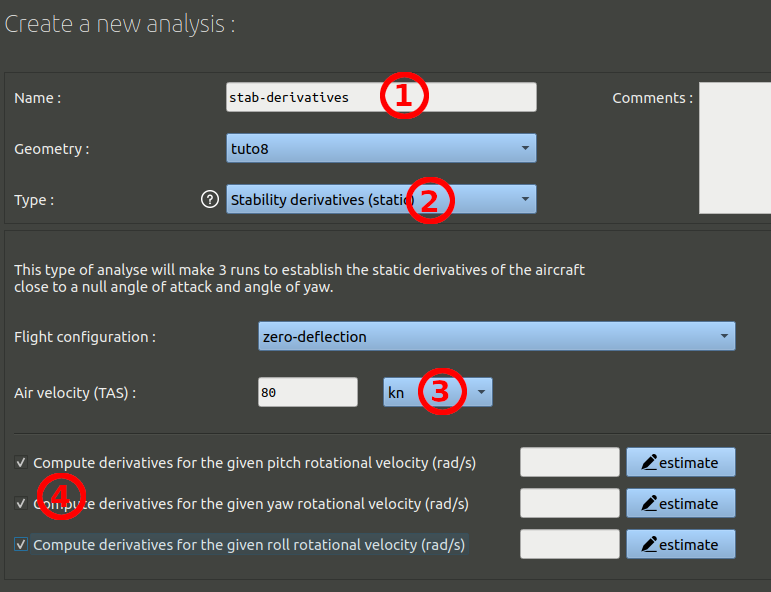
We must set the rotational values. For that we can use the "estimate" button, it will open popup windows in wich we can set the tail distance (4.3m) or the quarter-span (2m) to automatically evaluate a appropriate turn rate:
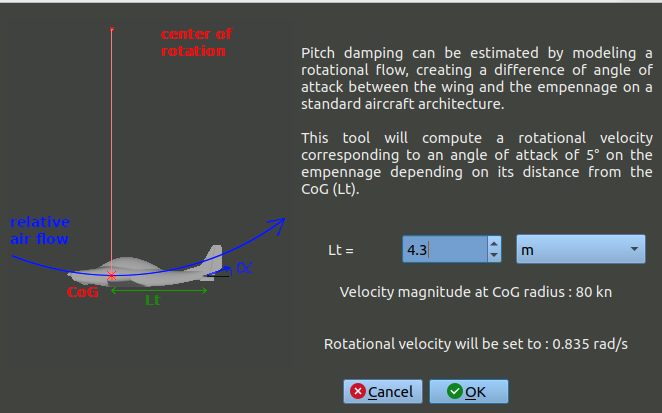
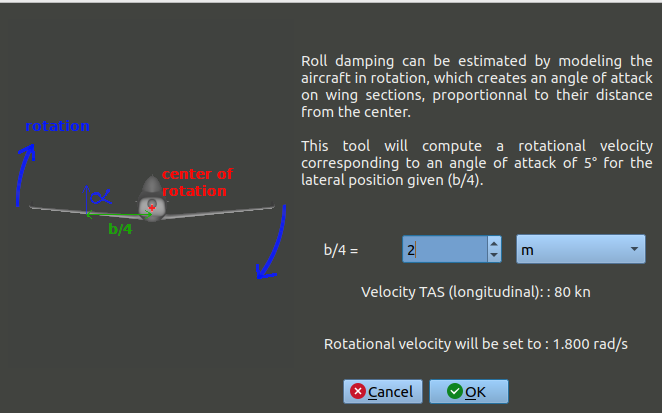
Finally: