Next: 7 VLM results compared Up: tuto Previous: 5 NS analysis results Contents
To model the aircraft in VLM, please refer to the Tutorial 2 where stability was studied on the same aircraft with VLM models. If you don't have the files of Tutorial 2 set up already, follow the first steps of tutorial 2 to set up a project, a geometry and a configuration to model this aircraft.
Then within the tutorial 2 project, add an analysis:
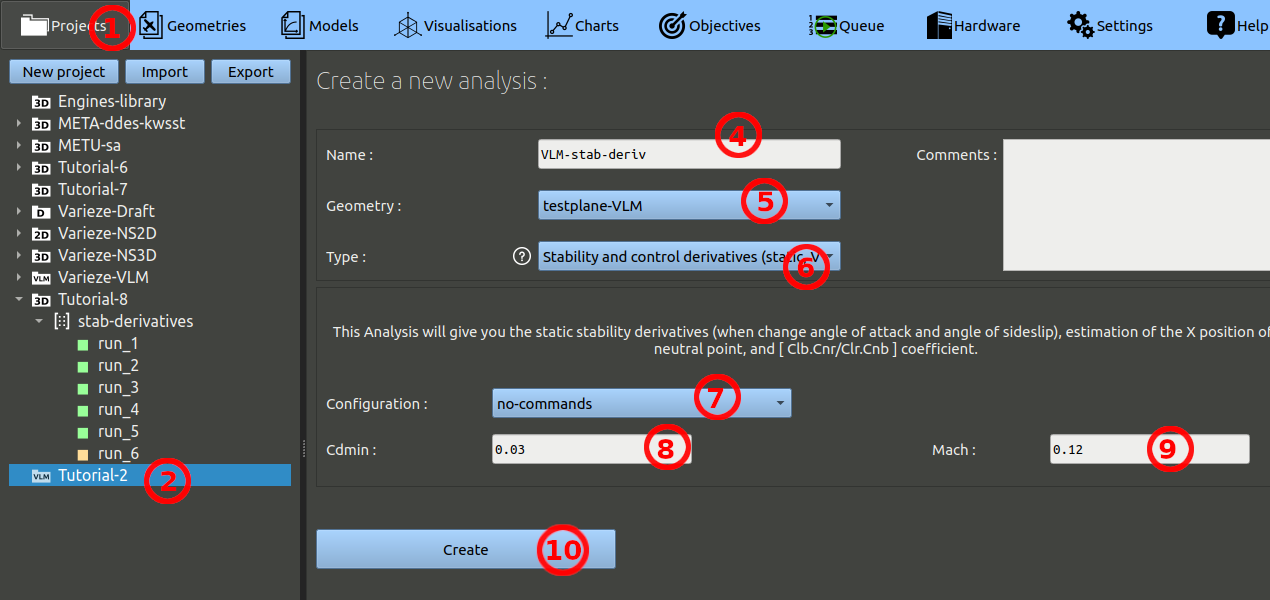
The analysis will take a few minutes to run. The "Analysis set-up" tab will indicate the progress.